
The BenQ LH730 LED Projector is a conference room display that can serve admirably in a home theater or media room. It delivers accurate color and high brightness for just $1,299.
Highlights
BenQ LH730 LED Projector Highlights
- Versatile projector that works well for multiple applications.
- High brightness from a 4-LED light engine and single-chip DLP.
- Wide color gamut with HDR10 and HLG support.
- Includes a theater-accurate color mode.
- Runs at 1080p but accepts resolutions up to 3840 x 2160 at 60 Hz.
The BenQ LH730 LED Projector is marketed as a conference room display but it includes an accurate color mode, calibration controls, and a 4-LED light engine with high brightness that makes it a great choice for budget media rooms and home theaters. The resolution is 1080p, but it accepts Ultra HD signals, supports HDR10 and HLG, and boasts wide-gamut color, all for just $1,299.
Introduction
In days of old, I’m talking almost twenty years ago, in-home projection was a super-expensive proposition. You’d have had to budget around $20,000 for a CRT model like Sony’s G90 and pay for installation and calibration besides. Or you could spend far less for a conference room display. You’d be sacrificing some image quality and performance but gaining value and convenience.
Today, the line between home theater and business projectors is blurred. While I’m not saying any boardroom model can serve in your media room, some projectors are equally good at presentations and movies. Today, I’ll be reviewing one such example, BenQ’s LH730 LED Projector. It delivers high brightness from a 4-LED light engine and single-chip DLP. It runs at 1080p but accepts Ultra HD signals with HDR10 or HLG and includes a wide color gamut. It also has an accurate color mode which is something many enterprise models lack. And it costs just $1,299 so it will fit many budgets. Let’s take a look.
BenQ LH730 LED Projector Specifications
Native resolution:
1920 x 1080 (accepts up to 3840 x 2160 @ 60 Hz)
3D:
Frame-pack, side-by-side, top/bottom
Service life:
20,000-30,000 hours (LED mode dependent)
Light output (mfr):
4,000 ANSI lumens
Throw ratio:
1.3-1.56:1 (zoom range 1.2x)
Video connections:
2x HDMI 2.0b
Audio connections:
1x 3.5mm output
Additional connections:
RS-232, 2x USB
Dimensions:
16.5” x 5.2” x 11.3” (W x H x D)
SECRETS Tags:
benq, lh730, dlp, 4k, ultra hd, hdr, hdr10, dci-p3, led, home theater projector
Linkbacks
Design

The LH730 fulfills its mission as a boardroom projector with a bright 4-LED light engine rated for 4,000 lumens. Since it doesn’t have a traditional UHP lamp, it can go 20,000 to 30,000 hours with no maintenance required. It also generates far less heat which means a quieter fan. The imaging section is a single-chip DLP with a native resolution of 1920 x 1080. The LH730 accepts signals up to 3840×2160 at 60Hz and supports HDR10, HLG, and 3D content. The color gamut is wider than Rec.709 but doesn’t quite hit the DCI-P3 volume. If you’re wondering about the color accuracy I mentioned earlier, I’ll tell you about the LH730’s color modes in the next section.
The lens is offset to one side and has a 1.2x zoom range which is adjusted, along with focus, by rings atop the unit. Dialing in the image is super easy with the precise controls and I saw no drift over the time I had the LH730 installed in my theater. Lens offset is just over 91% which means you’ll need to line it up just above the bottom, or just below the top, of your screen. There is no shift available but there is a keystone correction for added flexibility. The front two feet are threaded so you can level the projector if it’s sitting on a shelf or table.
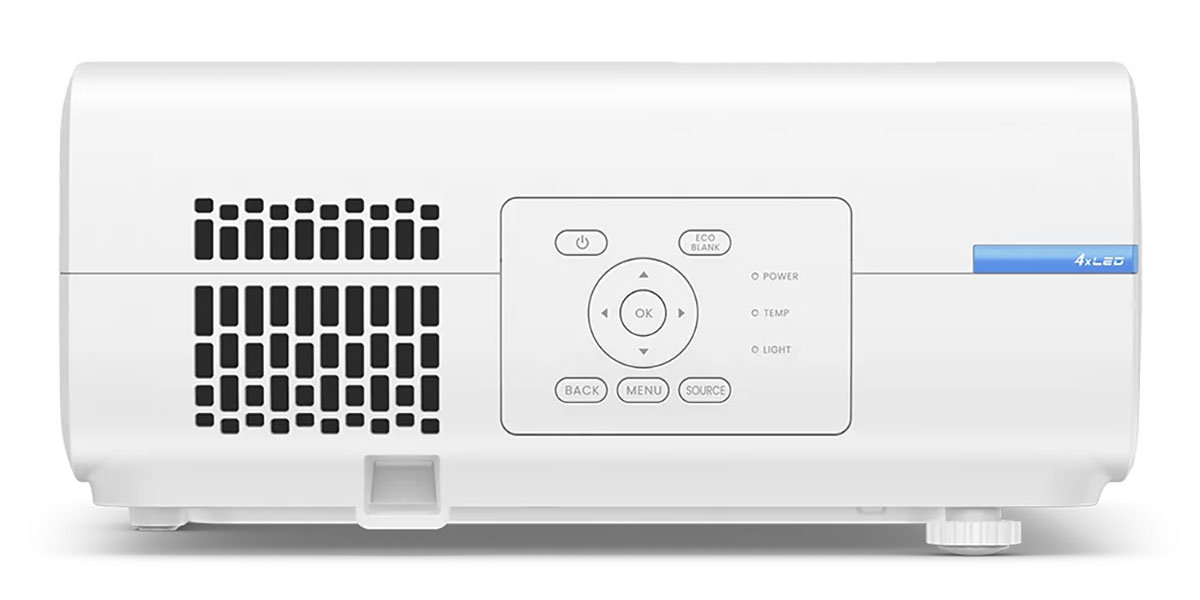
Controls are on the side rather than the top though I suspect they’ll be rarely used in favor of the small remote. It isn’t backlit but the buttons are intuitively shaped and placed so it’s easy to operate in the dark.

The input panel is obviously designed for a ceiling mount situation because all the labels are upside down when you place the LH730 on a table as I did. You get two HDMI 2.0b inputs along with RS-232 for control and two USB ports. They both supply power, and one supports data for BenQ’s wireless dongle accessory which puts the projector on your Wi-Fi network.
The LH730 also supports 3D content in frame-pack, side-by-side, and top/bottom formats. You can use any DLP Link glasses you wish and watch your legacy collection of 3D Blu-rays.
Setup
To install the LH730, I set up a small stand and put the projector right side up. When I powered up for the first time, it was in ceiling mode, so I had to visit the menu, reading text upside down until I found the installation options and flipped the image. Video signals were fed via HDMI for all tests, calibration, and viewing sessions. I used a Panasonic DP-UB9000 Ultra HD Blu-ray player as the source.
As an enterprise display, the LH730 is targeted for presentations in brightly lit conference rooms where high brightness is more important than color accuracy. BenQ takes color accuracy seriously though, so there is an accurate mode available. I measured the default preset, Presentation, and found it very bright but also very cool in tone with a light gamma that is fine for PowerPoint but not so much for home theater. I checked out the list of modes and thought Video Conference might be the one. And after a few more tests, I was proved right. In fact, it doesn’t need calibration at all as it nails a 6500K white point with 2.2 gamma and near-perfect Rec.709 color tracking.
BenQ has included its usual suite of precise calibration controls including gamma presets, multiple color temp memories with gain and offset sliders, and full color management. You can also adjust the LED intensity with Eco, Normal, SmartEco, and Custom modes. SmartEco modulates the LED dynamically to increase perceived contrast. It delivers the best image for both SDR and HDR. If you want the highest possible light output, Custom is the ticket, and it has a 100-step intensity slider so you can dial in the exact level you want.
I noticed when measuring Presentation mode that it has enough red and blue to cover the DCI-P3 gamut, but not quite enough green. This is a good thing because that extra color is used for HDR10 signals. The LH730 does not have the internal filter used in BenQ’s home theater models so there is no light output penalty in HDR mode. Both HDR10 and HLG are supported, and you get an HDR Brightness control to adjust tone mapping for differently mastered content.
If you’re wondering about gaming, that is the one area where the LH730 does not excel. Its max refresh rate is 60Hz and input lag is fairly high at 33ms. It’s fine for casual play but if you plan to fight any frenetic battles against alien monsters, there are better-suited models in BenQ’s catalog.
In Use
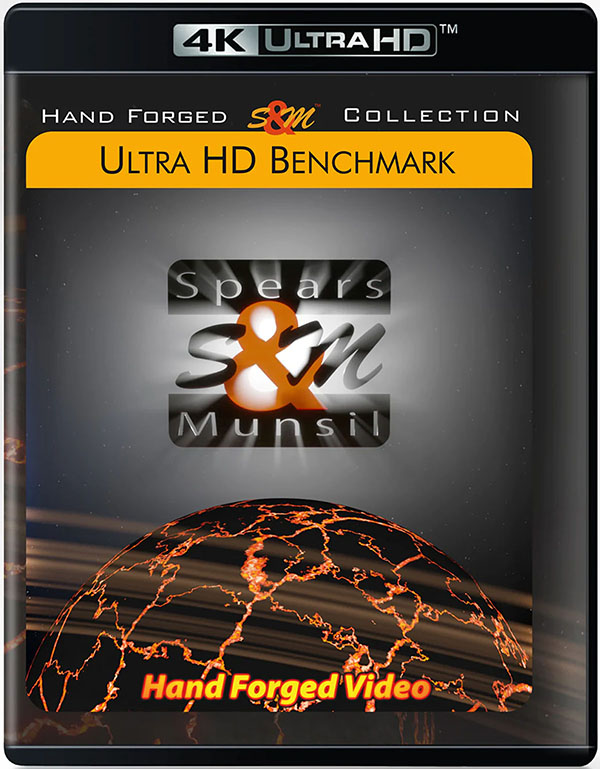
With calibration complete, I started with the demo clips on Spears & Munsil’s new Ultra HD Benchmark 2023. They play in HDR and are mastered in Ultra HD. The LH730 accepted the signal just fine and scaled it down to 1920 x 1080 without issue. 24p works fine with no obvious judder or cadence problems so movies will all play here at the proper frame rate. HDR tone mapping, to my eye, looked a little light in the shadows and mid-tones with bright and detailed highlights. You’ll see this confirmed in the tests below. Luckily, there is an HDR Brightness slider available to tweak this.
The Spears & Munsil demos include some closeup shots of birds that are a great way to evaluate lens quality and resolution. The LH730 had no problems resolving this detail, but I confess, I’m a bit spoiled by the Ultra HD displays I’ve seen. Though it makes a nice sharp image from a mere 1080p, it isn’t quite as razor-sharp as BenQ’s Ultra HD theater models. But it is no less satisfying.

I started with a classic on Blu-ray, The Hunt for Red October. This is not the greatest transfer in that it retains its 1990 film look, meaning there’s lots of grain. The LH730 struggled a bit with this by showing a few crawly artifacts but I cleaned most of them up by using the noise reduction slider. Turned up to about halfway, it removed the distractions effectively. The color was nicely saturated, and contrast was as deep as a budget DLP can manage. Blacks were a bit light, but the shadow detail was well rendered.
I moved on to some reference-level HDR content with The Matrix Resurrections. Brighter scenes were the LH730’s forte with vivid color and very bright highlights. I tried the different LED modes and found SmartEco to offer the most pop. There’s plenty of brightness here, enough that you could turn on some room lighting. I’m sure this projector would work well with an ALR screen. Dark material was reasonably well done but blacks were not completely black, but rather a dark gray.
I really enjoyed a viewing of Top Gun Maverick. It has some of the best HDR I’ve seen to date and the LH730 did not disappoint. Color is the star for sure with superb saturation, especially in the warmer tones. A lot of this movie seems to occur near dawn and dusk, so it plays to the projector’s strengths. The contrast was perceptually better than what I measured in testing. Though the LH730 is not a contrast powerhouse, its HDR tone mapping provides a satisfying image.
On The Bench
To test the LH730, I set up my usual suite of benchmarks using the latest version of Calman from Portrait Displays. To measure color, I used an X-Rite i1 Pro Spectrophotometer and for luminance, an X-Rite i1 Display Pro tri-stimulus colorimeter. Signals were generated by an Accupel DVG-5000. HDR signals were generated by the same unit with an HD Fury Integral in the signal path.
SDR Tests
The LH730 ships in its Presentation picture mode. While this is quite bright, it has a very cool white point and over-saturated reds. It’s fine for rooms where the lights are blazing, like a conference room, but for entertainment, you’ll want to reach for the Video Conference mode. It is much closer to the correct values for grayscale tracking, gamma, and color gamut.
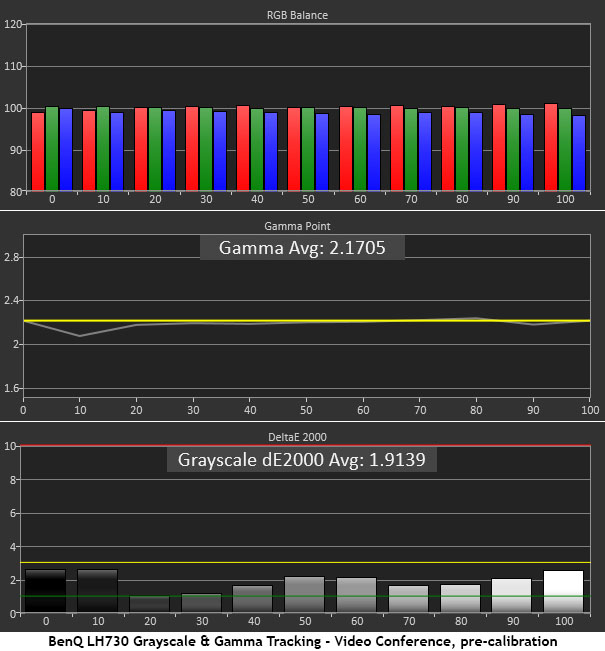
I measured the Video Conference mode with no adjustments and was rewarded with nearly perfect results. Aside from a tiny dip at 10% in the gamma chart, this is visually perfect. There are no grayscale errors over 3dE, and the remainder of the gamma trace is right on the 2.2 reference. You can enjoy the LH730 this way with no further tweaks other than to dial in your desired light level using the LED power options.
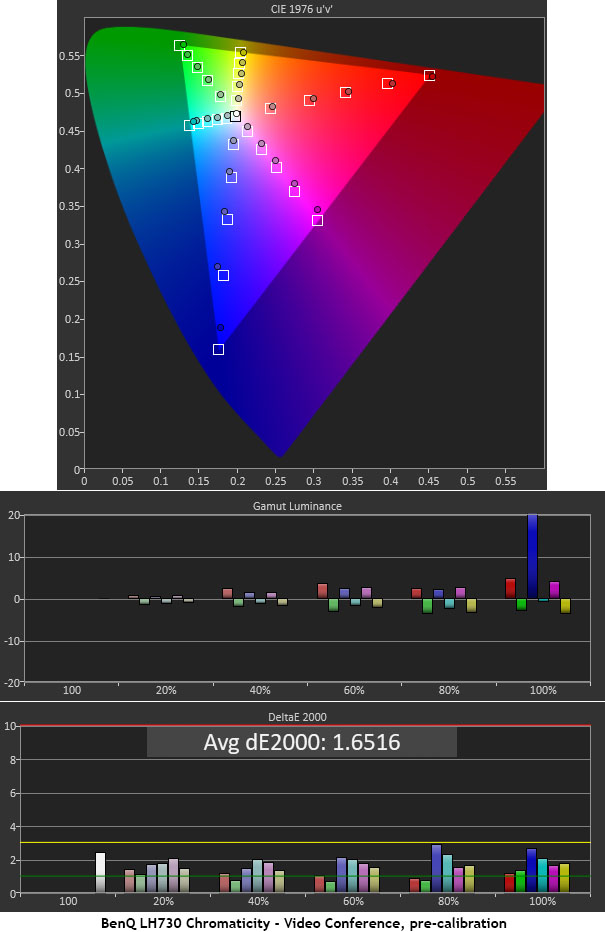
The color gamut chart shows the same accuracy with only a bit of blue under-saturation at the 100% target. This is compensated for by increased blue luminance, so the error is not visible to the naked eye. This is excellent performance.
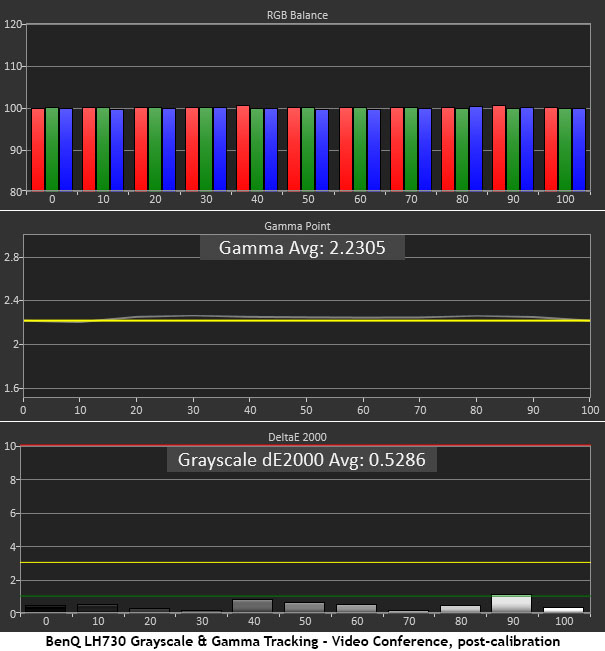
Since BenQ was thoughtful enough to include a full set of calibration controls, I thought I should at least try them out. My reward was even better grayscale tracking with all errors now below 2dE. Gamma tracks a tick above the reference line because I lowered the brightness by one click. This clips the first three black steps in a 0-10% pattern but it makes shadow areas in the image a little deeper. It’s a compromise I chose for my light-controlled theater space. If you use the LH730 in a room with some ambient light, leave the brightness slider alone.
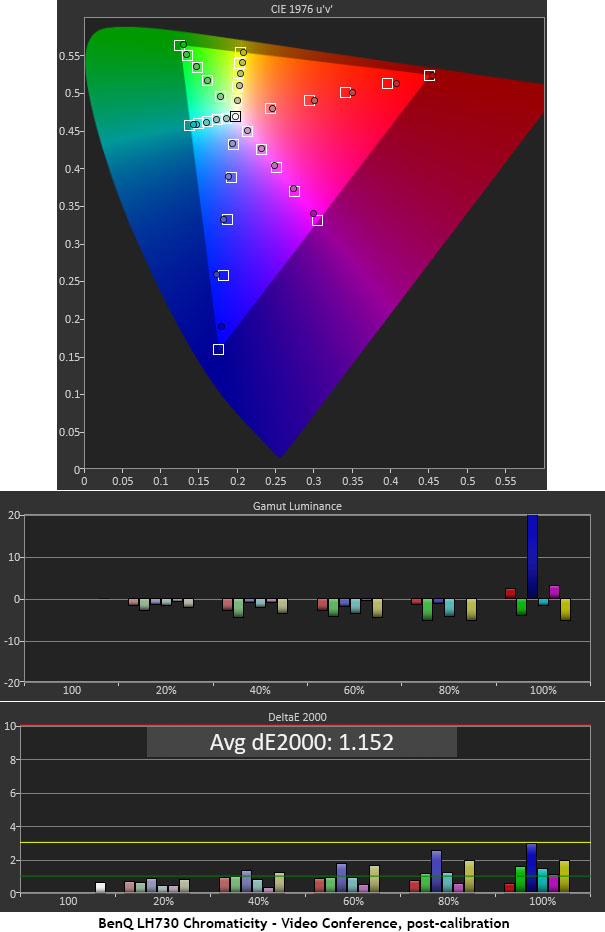
My grayscale and black level tweaks have increased color saturation a tad and lowered the error to just 1.15 dE. It doesn’t get much better than that. My hat’s off to BenQ for always including an accurate picture mode in every display it makes. Though the LH730 is a boardroom projector, it’s perfectly qualified for home theater use.
HDR Tests
The LH730 accepts Ultra HD signals in HDR10 and HLG formats. It displays them at 1920 x 1080 pixels but applies the correct electro-optical transfer function (EOTF) so they tone-map as intended.
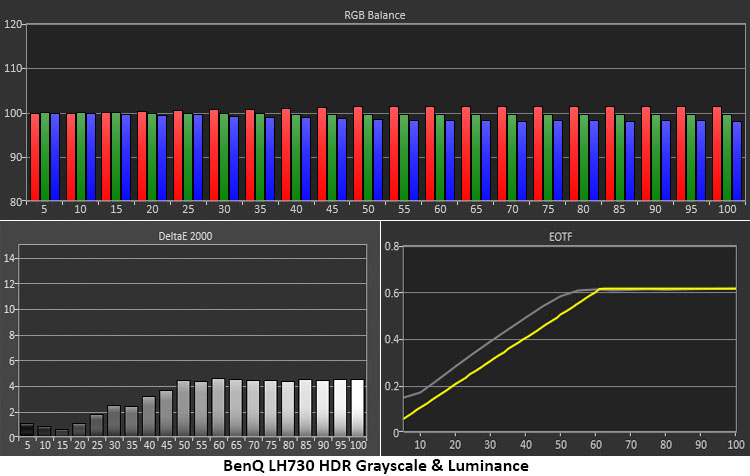
The HDR grayscale and luminance chart is a little disappointing. Grayscale tracks well with just a slight warmth to the image. But the default luminance curve is too light from 0% up to the tone-map transition point at 60%. You can compensate for this by using the HDR Brightness slider. I was able to improve the image with it, but shadows and mid-tones are still too light even at the darkest setting.
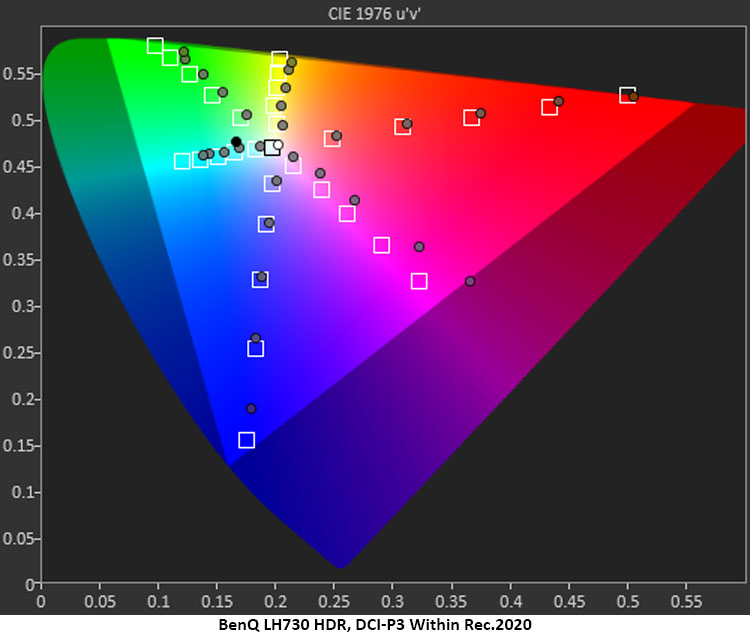
I noticed that the LH730 is capable of a very over-saturated red primary, one that hits the DCI-P3 saturation points so I thought it might add that color in for HDR. And it indeed does. It covers all of red and magenta, 90% of blue, and only comes up short in the green primary where it tops out at around 80%. This gives HDR content a little extra punch in the warmer hues and helps differentiate the image from SDR.
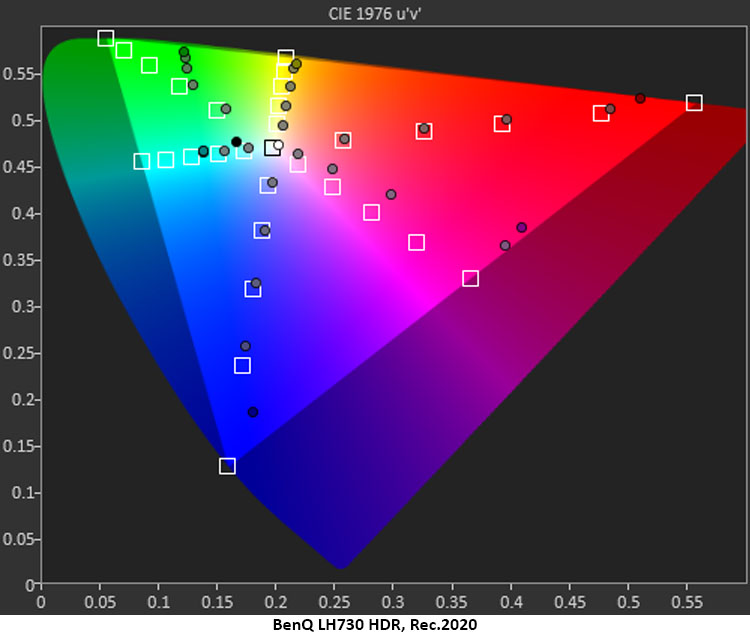
In the Rec.2020 test, saturation points track linearly until the LH730 runs out of color. This is how it should be and that means content mastered in Rec.2020 will be close to its creator’s intent except for the most saturated hues. This is excellent performance for a $1,299 projector.
Brightness and Contrast
The LH730 has plenty of brightness available and it can be tailored to light-controlled rooms as well with its flexible LED options. Here are the values I recorded for the different modes using an SDR signal.
SDR Normal LED
SDR Eco LED
SDR SmartEco LED
SDR Custom LED (maxed)
Custom mode delivers the greatest light output and has the added feature of a 100-step intensity slider so you can dial in the LH730’s output precisely.
For HDR, peak brightness is about the same as for SDR. You get a little more contrast though.
HDR SmartEco LED
HDR Custom LED (maxed)
I noted that SmartEco appeared to offer no additional contrast in testing. But perceptually, when watching actual content, it does
render deeper blacks than Normal, Eco, or Custom. This is true for both SDR and HDR material.
3D Custom LED (maxed)
The LH730 supports 3D signals in frame-pack, side/side, and top/bottom formats and has a very low crosstalk value of just 0.04%.
Settings
For home theater and video, Video Conference mode is the best. It’s fine without calibration but here are the settings I used for this review.
All other settings were left at their factory defaults.
Conclusions

The BenQ LH730 LED Projector delivers a bright, colorful, and accurate image for about half the money of an equally bright home theater model.
Likes
- Bright and colorful image.
- Includes accurate color mode.
- Terrific value.
- Solid build quality.
Would Like To See
- More saturated green primary.
- More contrast.
Asking for more green and more contrast is nitpicking on my part. The BenQ LH730 more than delivers the goods for the measly $1,299 it costs. If you were to price out a home theater model with similar light output, it would cost significantly more. Like its home theater counterparts, the LH730 boasts a bright and colorful image with support for all the latest SDR and HDR formats. If you’re concerned that it’s 1080p instead of 4K, don’t be. The difference is negligible. With well-mastered content, it truly shines and even discs with less than wonderful transfers look pretty good thanks to nicely saturated and accurate color.
If you want a projector with home theater chops for the price of a not-as-bright portable, the BenQ LH730 is a great choice with solid build quality and value. Highly Recommended.



