
ViewSonic’s X2-4K LED Projector is a compact Ultra HD model designed to excel in all forms of entertainment. Whether it’s gaming, movies, or TV, it has everything needed for a quality image.
The ViewSonic X2-4K LED Projector is a compact DLP display with 3840 x 2160 resolution, HDR, fast refresh rates for gaming, and a compact form factor. It’s bright enough to work with some ambient light and even supports 3D content. It also includes streaming functions so you can watch popular services like Netflix and Amazon. An LED light engine ensures a long life with no maintenance required. And it features Harmon Kardon speakers and Xbox certification.
Highlights
ViewSonic X2-4K LED Projector Highlights
- 0.65” single-chip DLP with LED light source and 3840×2160 resolution.
- HDR, HLG and 3D support.
- Short-throw lens for a 100” image at five feet.
- 1440p/120Hz and 1080p/240Hz for gaming.
- Low input lag mode.
- Built-in speakers by Harmon Kardon.
- Wi-Fi and Bluetooth.
Introduction
In the projector world, ViewSonic is not one of the first companies that comes to mind. But it has vast experience in the computer display market with every kind of monitor you could imagine. So, it certainly has the ability to create an excellent projector. I have reviewed a few of them in the past and found they perform well with a wide variety of content.
The X2-4K is aimed at gamers with an Xbox certification and fast refresh rate capabilities. But it has the goods for movies too with solid color accuracy, HDR, 3D and decent contrast. It’s a short throw model as well so you can easily set it up in a small space where only five feet of throw distance is required to put a 100-inch image on a wall or screen.
The 4K in the model number does indeed refer to its resolution. Like other compact DLPs, it uses pixel shift technology to create 3840 x 2160 addressable pixels. Incoming content of lower resolutions is always upscaled. It leverages DLP’s responsiveness to include 1440p/120Hz and 1080p/240Hz modes with low input lag for gaming on PCs or consoles. And it carries Xbox certification from Microsoft. An LED light source delivers high contrast and long life. With a pair of internal speakers from Harmon Kardon and Wi-Fi and Bluetooth, it’s a complete entertainment solution for around $1,700 at this writing. Let’s take a look.
ViewSonic X2-4K LED Projector Specifications
Type:
0.65” Single-chip DLP
Native resolution:
1920 x 1080, 3840 x 2160 w/XPR Pixel Shift
3D:
Frame-pack, side-by-side, top/bottom
Service life:
30,000-60,000 hours (LED mode dependent)
Light output (mfr):
2,000 ANSI lumens
Throw ratio:
0.69-0.83:1 (zoom range 1.2x)
Video connections:
2x HDMI 2.0, 1x USB-C
Audio connections:
1x 3.5mm
Additional connections:
RS-232, USB, Wi-Fi, Bluetooth
Dimensions:
14 x 9.9 x 4.8″ (W x D x H)
SECRETS Tags:
viewsonic, x2-4k, ultra hd projector, 4k projector, dlp projector, gaming projector, hdr
Linkbacks
Design

The X2-4K is a single-chip DLP display with a core resolution of 1920 x 1080 pixels. Through XPR optical shift, it creates 3840 x 2160 addressable pixels, so it is fair to say its native resolution is Ultra HD. The technology works extremely well and is always on. All incoming signals are upscaled cleanly and clearly.
The light source is an LED array with a maximum service life of 60,000 hours. This will depend on which mode is most used. There are five choices, two of which include dynamic contrast which selectively dims the image based on content. In my tests, it increased contrast both visibly and measurably.
HDR10 input is supported with 10-bit color. The X2-4K can be calibrated independently for SDR and HDR content which is handy. It also supports fast refresh with low input lag for gaming. It has Xbox certification from Microsoft with a 1440p/120Hz mode specifically for Series X/S consoles. You can also play PC games at 1080p/240Hz with just 4.2ms of input lag when you activate the low latency feature. For video content, input resolutions up to 3840 x 2160 at 60Hz are supported. You can also watch 3D content using DLP Link glasses.
Color-wise, the X2-4K is a Rec.709 display with some bonus red and blue. It doesn’t employ an internal filter to widen the color gamut but through some clever engineering, it manages to increase saturation for HDR content. There is full color management along with the traditional calibration options for grayscale and gamma. Some adjustment is required for the best image but after a bit of tweaking, I enjoyed a very accurate and pleasing picture.

The lens is a short-throw type with a 1.2x zoom ratio. It can project a 100” image from five feet away which is perfect for a small to medium-sized space with a coffee table in front of the main wall. The zoom and focus barrels are found beneath a sliding panel on top. There is no shift available, but the offset is 105% which is ideal for typical furniture heights.
The chassis is compact and light with a solid build. A folding foot in front helps with leveling and there are extensive warping options in the OSD menu. The only caveat here is that if you turn on the low latency mode, they are grayed out. So, as always, it’s best to square the image by physically moving the projector rather than relying on digital correction.

In the back are two HDMI 2.0 inputs plus something you don’t often see on a projector, USB-C. It functions as a video input and can accept the same signal formats as HDMI. The audio output consists of two integrated Harmon Kardon speakers sporting six watts of amplification each. You also get a 3.5mm jack for headphones or powered speakers. USB ports are there for service and power, and RS-232 can be used for control system integration. The X2-4K also has Wi-Fi and Bluetooth for streaming music and video content.

The remote is a tiny handset with a motion-sensitive backlight. It’s rare to find any backlit remotes these days, much less one that lights when you pick it up. Bravo ViewSonic! It pairs with the X2-4K via Bluetooth, so a line of sight is not required. It’s well-designed with projector-specific keys as well as transport controls and volume for content viewing.
Setup
I set the X2-4K on a small stand a few feet back from my 92-inch Stewart Filmscreen Luminesse with Studiotek 130 material. I had no trouble squaring the image with physical adjustments. Keystone and warping are available in the OSD but if you use the low latency mode for gaming, they are grayed out. And you’ll want to use that option because it improves responsiveness, especially if you’re playing fast-paced games with a keyboard and mouse. The 1080p/240Hz mode is loads of fun and once you’ve experienced super-fast refresh rates, you’ll never want to play at 60Hz again.
The lens barrels are hidden under a sliding door at the top of the projector. This is a nice touch because once you’ve got everything dialed in, the door can be closed for a clean look. And guests won’t be tempted to fiddle with your gear.
The menu system is logically arranged into six sub-menus. The first one is called Display and it includes a comprehensive set of geometry options. Not only is there keystone but you can warp, adjust the corners, zoom digitally, and overscan. It’s rare to see this much functionality in a consumer projector at any price.
The Image menu has everything needed for calibration including color temp presets (all adjustable), color management, and gamma presets. There are six picture modes, all of which can be calibrated. HDR signals get the same treatment and can be independently calibrated. The only things not on this menu are the light source and HDR options. They are found in a section called Advanced.
The LED has five modes, Normal (brightest), Eco, two called Dynamic Black, and Custom. Custom lets you adjust the light level in five increments. Dynamic Black 1 and 2 vary the light level to increase contrast. They are effective for both SDR and HDR content. Also, in Advanced is the low latency mode, called Ultra Fast Input. It cancels out the geometry options, but it greatly reduces input lag.
The X2-4K comes set to its TV mode which has a cool tone by default. It’s possible to simply change the color temp to 6500K and call it a day but I found better results by calibrating the Movie mode. For HDR content, I tried the various modes and found the best color saturation in TV HDR. I had to tweak the color management system for the best picture. There is some extra saturation here though not quite as much as other DLPs that employ an internal filter. The upside of this is there is plenty of light output for HDR content. With calibration complete, it was time for some movies and gaming.
Watching the ViewSonic X2-4K LED Projector

I continue to be impressed by the latest generation of compact DLP/LED projectors. They have upped the contrast quotient considerably. Where previous DLPs might hit 1,000:1, newer models like the X2-4K are natively producing 1,600:1. Adding in dynamic contrast like the Dynamic Black modes found here increases that with no downsides. The X2-4K throws a very satisfying image.
I started with the Blu-ray version of Deadpool. Our hero’s red suit is a frequent focal point of the film with its subtle textures and shading. The X2-4K had no problem producing all the detail present in the original. It was tack sharp. I saw no artifacts from the upscale to Ultra HD. The contrast was also positive with bright highlights and clear transitions from dark to light and dark against light.
To check out the X2-4K’s black levels, I watched the latest Batman film with Robert Pattinson on Ultra HD Blu-ray. It is loaded with dark and shadowy scenes. Blacks weren’t quite as deep as the best LCoS projectors can produce but there was no lack of detail. Highlights popped out to create a true sense of dimension. Color is muted throughout this movie but again, detail was always clear.
F9 Fast Saga is a very colorful film that shows the X2-4K’s solid HDR color capability. Though it isn’t quite a wide gamut display, it has enough extra red and blue to set HDR content apart from SDR. Warm tones were especially vibrant in a scene where cars and motorcycles speed down a dirt road. The orange and red hues really made the image more three-dimensional. Flesh tones were also well rendered with clear textures. It was easy to spot the difference between subtle hues, making the picture all the more realistic.

I turned on my Apple TV to watch a few shows on Netflix and had a very positive experience. Dolby Atmos shows like Formula One Drive to Survive and Queen Charlotte played perfectly in HDR10. The extra color was on full display as was contrast which looked broad thanks to the X2-4K’s accurate HDR luminance tracking. Getting this right goes a long way to making up for DLP’s relatively small dynamic range. The perception of contrast here is excellent.
Watching a few other clips from Netflix shows, the X2-4K had no problem switching between different resolutions and frame rates. It took about three seconds to lock on which is about average among the Ultra HD projectors I’ve tested.

I would be remiss if I did not spend some time gaming on the X2-4K as it is aimed at that market. I don’t have an Xbox on hand, but I do have an Alienware gaming PC equipped with an Nvidia GeForce RTX 4090 video card. The X2-4K has 1440p/120Hz and 1080p/240Hz modes and I was able to engage them both without issue using Windows 11 and Nvidia Control Panel. There is no VRR here, but I have found from testing many gaming monitors that frame tears are rare when speeds top 120fps.
At 240Hz, I didn’t need the X2-4K’s low latency mode for incredible response. If you’re wondering whether an Ultra HD input signal would look better than 1080p, it doesn’t. When the image is moving, the frame rate is what makes the difference. Motion resolution is king and the way to better motion resolution is through higher frame rates. I have played games at 500fps on 1080p monitors and they look sharper and smoother than UHD at 60fps.
I spent a few hours playing Doom Eternal and verified not only its smooth operation at 240Hz but excellent HDR as well. The contrast was broad and the color was richly saturated. I am not a highly skilled gamer but the X2-4K is fast enough to make me more precise when aiming and moving through virtual environments. I also noted its excellent sound quality. The internal speakers put out decent bass and managed to project the sound forward, so it seemed to come from the screen rather than the projector sitting a few feet in front of me.
On The Bench
To test the X2-4K, I set up my usual suite of benchmarks using the latest version of Calman from Portrait Displays. To measure color, I used an X-Rite i1 Pro Spectrophotometer and for luminance, an X-Rite i1 Display Pro tri-stimulus colorimeter. Signals were generated by an Accupel DVG-5000. HDR signals were generated by the same unit with an HD Fury Integral in the signal path.
SDR Tests
The X2-4K ships in its TV picture mode which sets the color temperature at 9500K. This makes for a clear blue tone and a flat image. If you don’t plan to perform a full calibration, you can simply change the color temp to 6500K for a significant improvement. I went to the Movie mode which sets the color temp to 6500K by default.
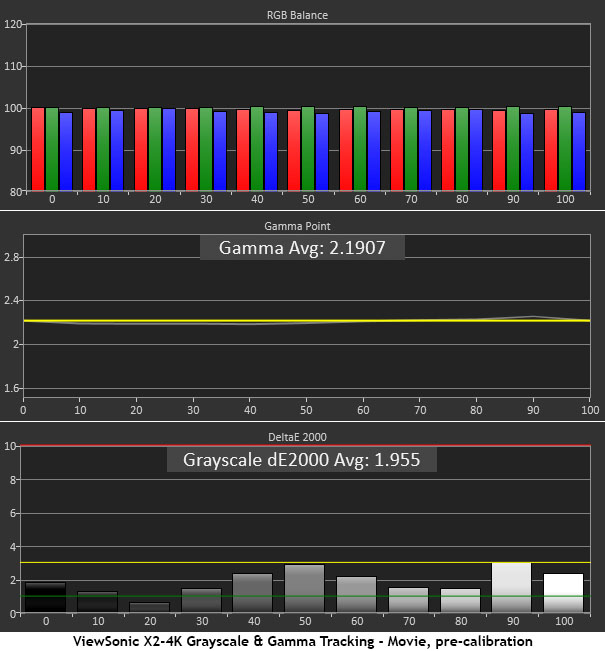
Based on the Movie mode’s default grayscale and gamma run, one might conclude that the X2-4K doesn’t need calibration. But there are some color gamut issues I’ll show you below that should be addressed. Grayscale tracking though is visually free of errors and the gamma sits right on the 2.2 reference line.
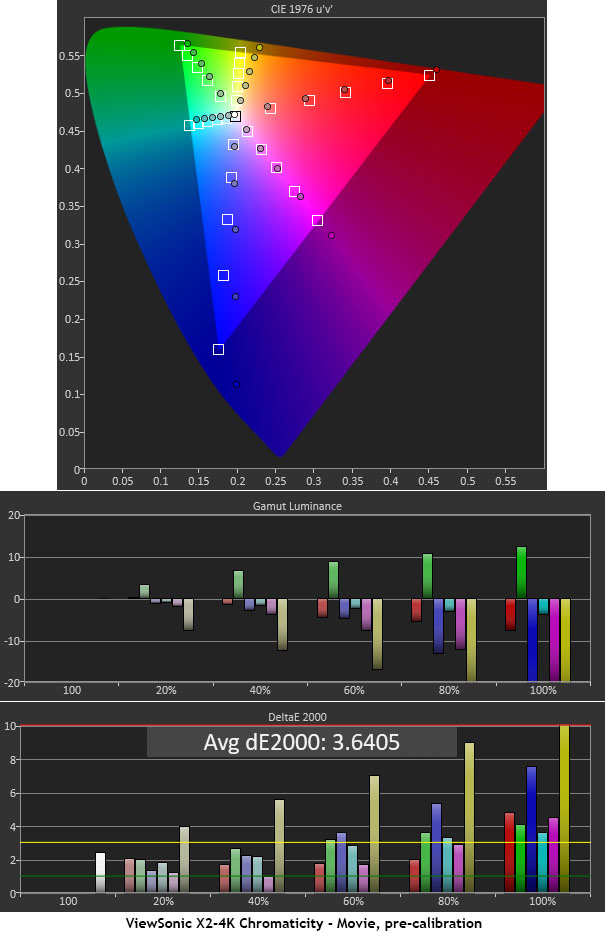
The X2-4K’s color gamut test shows some hue errors in yellow, blue, and cyan. Blue is also over-saturated. The visual impact isn’t huge but there is room for improvement. Luckily, the color management system is reasonably precise.
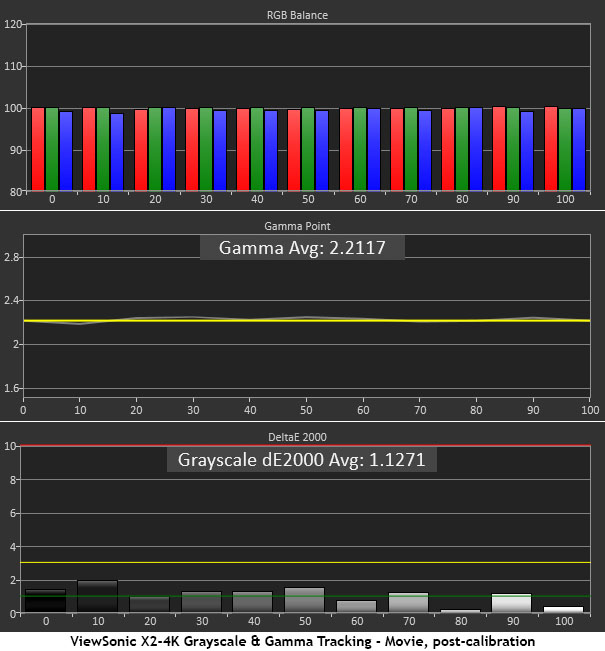
I made only a couple of tiny adjustments to the RGB gain sliders to get grayscale tracking even better. No changes were necessary to the offset controls. Gamma is unchanged. This is excellent performance.
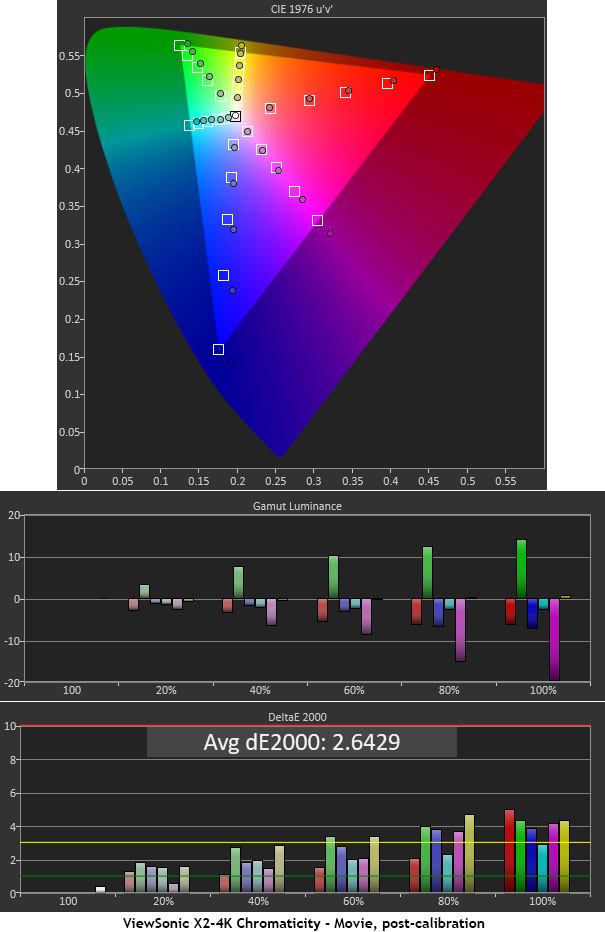
Using the CMS, I managed to get all colors but blue onto their hue targets. I was able to reduce the blue errors enough to make a positive impact. The average error is now below the visible threshold. Color luminance levels are also more balanced. Only green and magenta are more than a few percent off. I did not notice any manifestation of this in actual content.
HDR Tests
The X2-4K switches automatically to HDR mode when it detects an HDR10 signal. All picture modes and calibration controls remain available except for gamma. But there are three luminance curves to choose from.
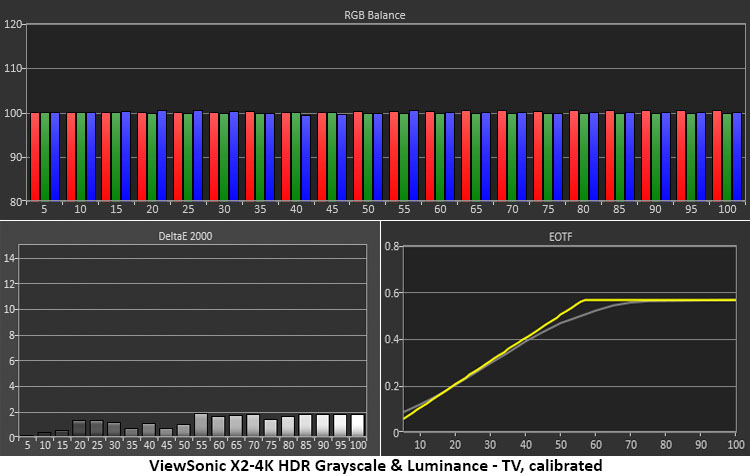
I measured the same grayscale and EOTF tracking in the Movie and TV modes. There are no visual errors and the EOTF makes a smooth transition to tone-mapping at 55% brightness. This is appropriate for the measured peak output level. It is possible to perform an HDR grayscale calibration, but I didn’t need to.
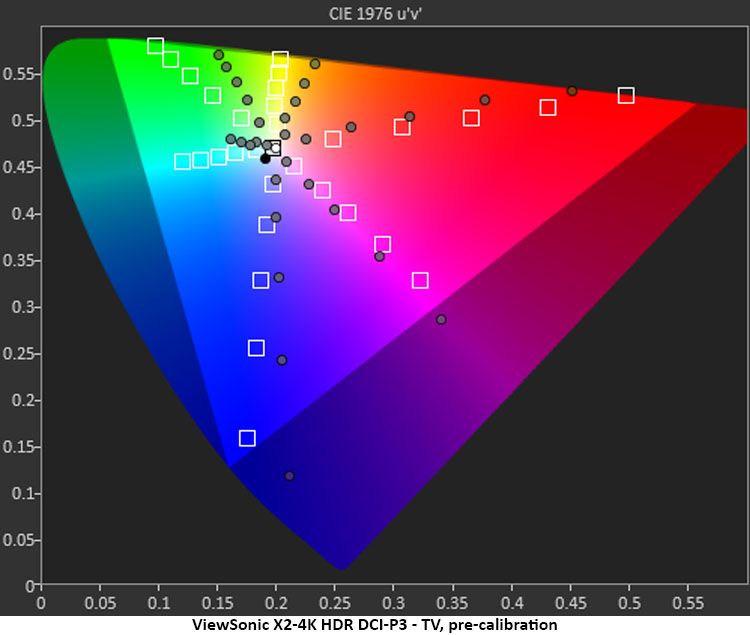
In the X2-4K’s default HDR color test, I noted under-saturation in red, green, and cyan. There is no internal filter here to widen the gamut, but I wished for a little more color volume. Time to try out the color management system.
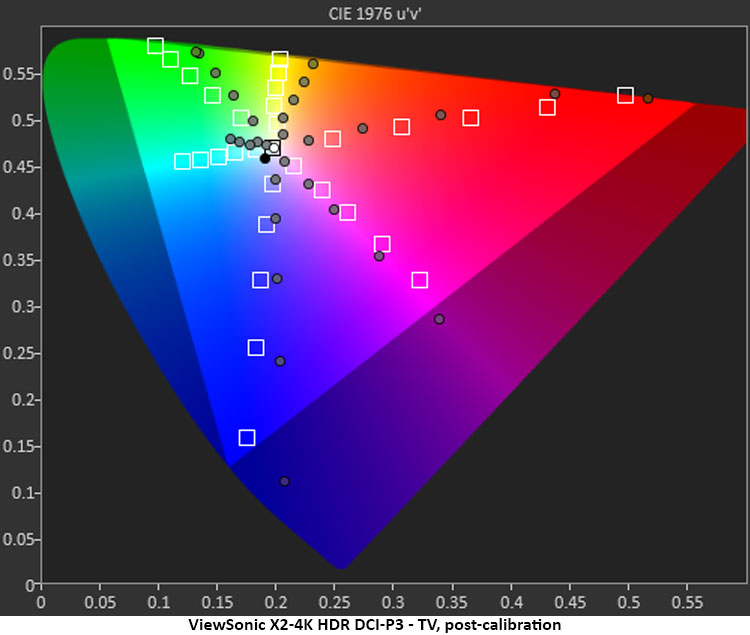
I couldn’t fix the hue errors in green, yellow, and cyan. However, I was able to dial in better saturation for red and green. While there are still some shortcomings here, the calibration made a clear improvement in vibrance. HDR color is now more clearly differentiated from SDR.
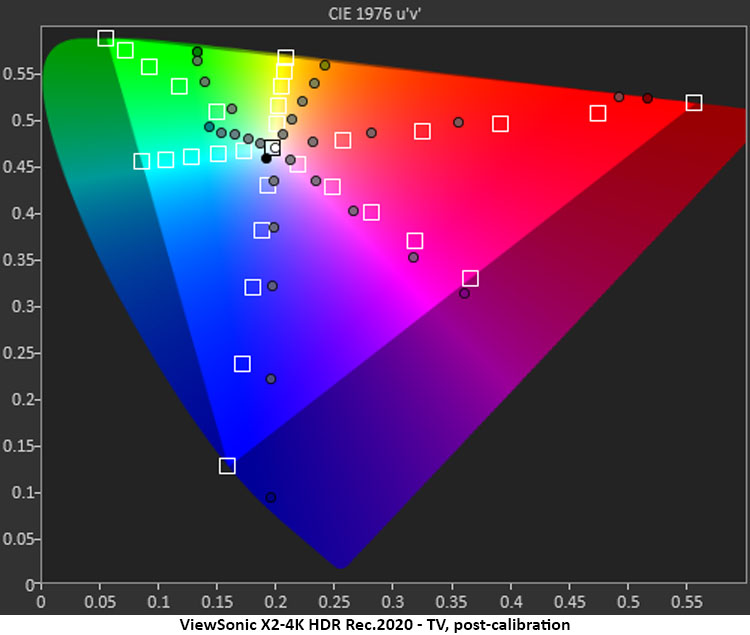
In the Rec.2020 test, the X2-4K fares well. Green and cyan are short of full saturation, which is typical of most HDR projectors; but red gets to almost 90% coverage. The only flaw there is the large gap between 60 and 80%. This causes occasional banding in warmer parts of the image, but the error is a subtle one.
Brightness and Contrast
The X2-4K has five LED modes, two of which are dynamic to increase contrast. Overall brightness is high enough to compete with dim room lights but like any projector, it’s best used in the dark. First up are the SDR results.
Normal LED
Eco LED
Dynamic Black 1
Dynamic Black 2
The Eco mode is about 20% dimmer which is useful when using the X2-4K in completely dark environments. And contrast remains consistent. For the greatest dynamic range, Dynamic Black 1 is the best choice. I used this mode for all viewing sessions. Here are the HDR results.
Normal LED
Dynamic Black 1
Dynamic Black 2
Interestingly, the best choice for HDR content is Dynamic Black 2 with its higher contrast and peak output level. Dynamic Black 1 does nothing besides lower the light level. For both SDR and HDR content, I never noticed any modulation of the LED. It works seamlessly and effectively to improve contrast. Finally, we have the 3D results, measured through Xpand shutter glasses.
There isn’t much output for 3D content but in a dark room, it’s just enough. Crosstalk is very low at 0.04% so the 3D effect is clear.
Settings
Here are the settings I arrived at after calibrating the X2-4K’s SDR and HDR modes.
SDR
H S G
I recommend the Dynamic Black 1 LED mode for the best SDR contrast.
HDR
H S G
I recommend the Dynamic Black 2 LED mode for the best HDR contrast.
Conclusions

The ViewSonic X2-4K LED Projector competes favorably with the latest generation of compact DLP/LED projectors and delivers superior gaming over models limited to 60Hz.
Likes
- Bright, sharp, and colorful image.
- Long life zero maintenance LED light engine produces high contrast.
- Excellent audio quality.
- Great for gaming with 120 and 240Hz modes.
- Solid build quality.
Would Like To See
- Larger and more accurate HDR color gamut.
The ViewSonic X2-4K is a solidly built and solid-performing entertainment projector. It’s extremely well suited for gaming with its fast refresh modes that mimic the best gaming monitors I’ve experienced. It produces decent contrast in both SDR and HDR modes with dynamic LED options that work extremely well. It handles all the latest signal formats from legacy 480i from DVD up through Ultra HD at 60Hz and everything in between. You can hook up a disc player, streaming box, gaming console, or PC and have a complete entertainment solution in your living room. With its short throw lens and extensive geometry options, setup is a breeze. And its LED light engine promises long life with no maintenance. At $1,700, it’s a decent value too. If you’re looking at a compact DLP projector for your entertainment space, the ViewSonic X2-4K is a great choice. Definitely check it out.



